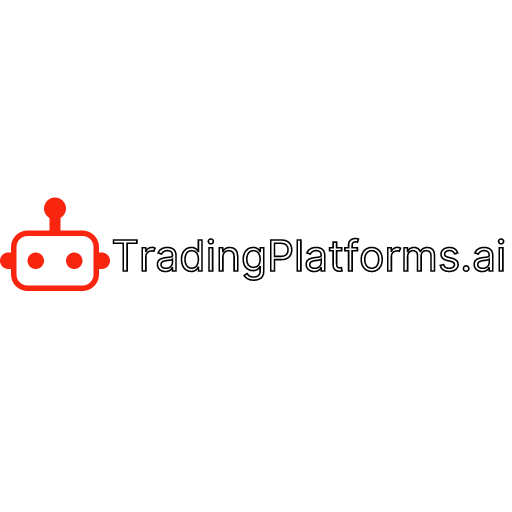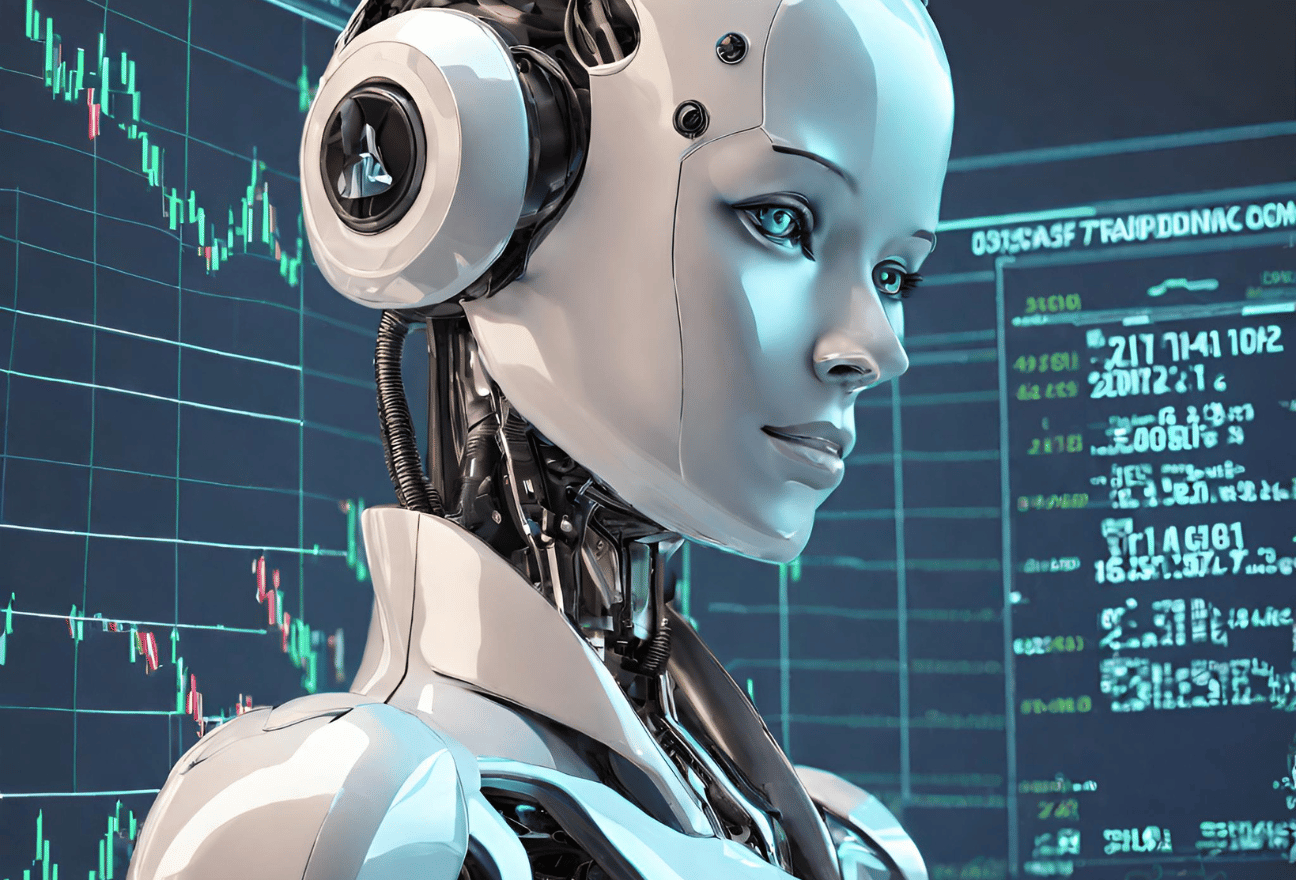Harnessing Holly AI for Strategic Trading: A Comprehensive Guide
In the dynamic world of stock trading, where the influx of data can be as overwhelming as it is vital, Holly AI emerges as a revolutionary tool, designed to navigate the complexities of the market with precision and insight. This guide aims to delineate the methodologies traders can employ to leverage Holly AI’s capabilities, thereby enhancing their trading strategy and decision-making process.
Exploring the Multifaceted Approaches to Utilize Holly
Holly Hands-On Approach
The hands-on method offers traders a direct engagement with Holly’s trading signals. This approach is ideal for those who prefer to retain a level of personal input and discretion in their trading decisions. By monitoring Holly’s real-time trade suggestions via the AI Strategy Trades Window, traders can manually place orders within their broker’s account. This method suits those whose brokerage does not integrate with the Brokerage Plus Module, offering a straightforward, albeit more involved, way to capitalize on Holly’s insights.
Step 1: Access Holly’s real-time trade suggestions through the AI Strategy Trades Window, presenting an opportunity for traders to analyze and execute trades manually.
Step 2: Manually enter the trade orders in your Broker’s Account, making use of the External Linking feature for ease.
Step 3: Set up Sound Alerts to stay informed of new trades, assess the trade parameters, and if suitable, follow through by manually entering the share size, stop loss, and target price into your brokerage platform.
Key Tip: Don’t worry about matching Holly’s entry points precisely. Evaluate the trade’s progression and adjust your strategy accordingly, utilizing partial profits or modifying your exit strategy as needed.
Holly One-Click Trading
For those seeking efficiency without compromising on the quality of their trades, Holly One-Click Trading is a game-changer. This feature allows traders to execute Holly’s trades directly from the AI Strategy Trades Window or Charts, streamlining the trading process. This method is facilitated by the Brokerage Plus Module, which acts as the central hub for managing orders and positions, offering a seamless bridge between Holly’s strategies and the trader’s brokerage account.
Step 1: Enable Brokerage Plus, the hub for managing orders and positions, and set up your connection with your brokerage or the simulator.
Step 2: Navigate to the Holly AI Tab within Brokerage Plus and configure your Trading Instructions to define position size and other parameters critical for trade execution.
Step 3: Open the AI Strategy Trades Window, right-click on the desired Holly AI trade, and choose “Trade XYZ” to execute the trade based on the previously set instructions.
Step 4: Monitor and manage your executed trade in the Positions Tab, where you can adjust targets and stops as needed.
Holly from Charts
Trading directly from charts with Holly combines the intuitive appeal of chart trading with the analytical prowess of Holly AI. This method enables traders to apply their own entry and exit strategies to Holly’s stock picks, offering a blend of AI insight and personal trading style. It’s particularly advantageous for traders who wish to engage more deeply with the market analysis and tailor their trades to specific market conditions.
Step 1: Like the One-Click Trading setup, ensure your Brokerage Plus connection is active and tailored to your trading preferences.
Step 2: Utilize the Chart Buy and Sell Buttons to select your desired entry point for Holly’s suggested trades.
Step 3: Apply your customized entry and exit parameters to the trade, using the market order functionality to execute trades directly through your brokerage or simulator.
Step 4: Your trade will appear in the Positions Tab, where further adjustments to targets and stops can be made directly on the chart.
Strategies for Effective Trading with Holly
Enda Trading
- Holly Hands-On Trading: This involves actively monitoring Holly’s suggestions and manually executing trades. It’s an approach that allows traders to engage directly with the market, applying Holly’s recommendations through a more personalized trading process.
- One-Click Trading via Holly Strategy Trades Window: Streamline the trading process by executing orders directly from the Brokerage Plus Module. This feature enables rapid engagement with the market, based on Holly’s analyzed strategies, minimizing the time from decision to action.
- Chart Trading with Holly: For those who prefer a visual approach, trading directly from charts offers a way to integrate Holly’s insights with personal trading strategies. This method provides a hands-on feel to trading, with the added advantage of Holly’s AI-driven analysis.
Why Opt for Holly AI?
Holly AI stands out as a versatile tool that caters to a broad spectrum of traders, from novices to seasoned market participants. New traders can find solace in Holly’s ability to sift through vast amounts of market data, presenting actionable insights and trends. Meanwhile, experienced traders can enhance their strategies by analyzing Holly’s performance across different risk metrics, gaining insights into market conditions and potential trading opportunities.
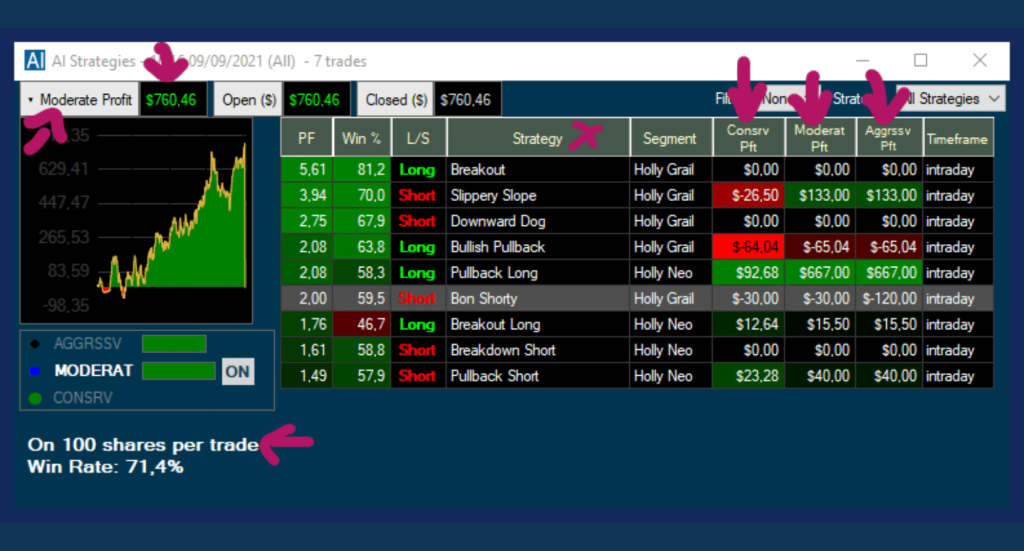
Utilizing Holly for Swing Trading
Although Holly concludes her trades at the end of each trading day, the catalysts behind these trades often persist, providing swing traders with opportunities to capitalize on extended market movements. Holly’s selections can serve as a foundation for a watchlist, guiding swing traders towards potentially lucrative setups beyond the intraday horizon.
Connecting with Trade Ideas Simulator
For those looking to hone their skills without financial risk, the Trade Ideas real-time Simulator offers a practical venue for trading Holly’s picks in a simulated environment. This feature is invaluable for testing strategies and getting accustomed to Holly’s trading signals before engaging in live trading.
Connecting with Trade Ideas Simulator:
- Activate the Brokerage Plus Sim button to connect with the in-house simulator, offering a risk-free environment to test Holly’s suggestions.
- Trades can be executed directly from the AI Strategy Trades Window, charts, or the Order Entry Panel within the simulator.
Integration with Brokerage Accounts
Holly AI seamlessly integrates with leading brokerage platforms such as Interactive Brokers and ETrade, ensuring that traders can execute Holly’s strategies within their existing trading ecosystem. This compatibility further extends Holly’s utility, making it accessible across a wide array of trading environments.
Brokerage Account Integration:
- Holly seamlessly integrates with major brokers like Interactive Brokers and ETrade, ensuring that traders can utilize Holly’s insights within their preferred trading platforms.
- Follow the provided steps to connect Holly with your brokerage account, enabling a smooth transition between Holly’s suggestions and your trading actions.
In Conclusion
Holly AI represents a pivotal advancement in trading technology, offering traders an array of methods to engage with the market. Whether through hands-on trading, one-click executions, or chart-based strategies, Holly provides a robust platform for enhancing trading decisions and strategies. By adopting Holly into their trading regimen, traders can navigate the complexities of the market with greater confidence and precision, harnessing the power of AI to uncover and act on trading opportunities.