Does TradingView Use AI?
In the evolving landscape of trading and financial analytics, artificial intelligence (AI) has become a pivotal element in providing traders with a cutting-edge advantage. TradingView, a leading web-based platform known for its comprehensive real-time financial data and dynamic charts, stands at the forefront of integrating AI into its offerings. This article delves into the AI capabilities of TradingView, focusing on its AI TradingView Indicator, and outlines how traders can harness these features to refine their trading strategies.
Understanding TradingView and Its AI Features
TradingView has established itself as a preferred choice among traders and investors, thanks to its intuitive interface and robust analytical tools. The platform’s integration of AI technology serves to augment user experience further by offering deeper insights and actionable recommendations. A key AI feature of TradingView is its capacity to scan the market landscape, analyze patterns through machine learning algorithms, and alert users to potential trading opportunities when specific criteria are met.
Enhancing Trading Strategies with the AI TradingView Indicator
The AI TradingView Indicator is designed to empower traders with actionable intelligence, drawing on technical analysis and machine learning to pinpoint potential trading opportunities. It scrutinizes historical data to identify recurring patterns and trends, subsequently providing recommendations. Traders can leverage this tool to:
Enda Cusack
- Identify Potential Trade Opportunities: By scanning the market for identifiable patterns and trends, the indicator suggests actionable trading moves.
- Make Informed Trading Decisions: Supplementing traders’ decision-making processes with additional insights and recommendations, aiming to mitigate losses and boost profitability.
- Automate Trading Strategies: The indicator can be integrated with automated trading systems, executing trades based on predefined conditions and rules set by the trader.
Best Practices for Using the AI TradingView Indicator
To maximize the benefits of the AI TradingView Indicator, certain best practices should be followed:
- Utilize Alongside Other Analytical Tools: For comprehensive analysis, this indicator should be used in conjunction with other analytical tools and indicators.
- Implement Proper Risk Management: Essential to any trading strategy is the application of sound risk management practices, including setting stop-loss orders and managing position sizes.
- Continuous Strategy Adjustment: Given the dynamic nature of the market, it’s crucial to continuously monitor and tweak strategies in response to changing conditions.

Backtesting Strategies with the AI TradingView Indicator
A notable feature of the AI TradingView Indicator is its backtesting capability, allowing traders to evaluate the effectiveness of their strategies against historical data. While invaluable for refining and testing new strategies, traders should remember that past performance is not indicative of future results, and market conditions can change.
Conclusion
The AI TradingView Indicator stands as a testament to the potential of integrating machine learning and technical analysis to uncover trading opportunities. By intelligently analyzing market patterns and trends, it offers traders a powerful tool for enhancing their trading decisions. However, its efficacy is maximized when used in harmony with other analytical tools and sound risk management practices. TradingView, with its rich array of AI-powered features, provides a fertile ground for traders looking to elevate their trading game through the use of advanced technology.
FAQ
- What is an AI-based indicator for TradingView? An AI-based indicator utilizes machine learning to analyze price data patterns and trends, offering predictions and potential trade signals.
- Which is the most accurate indicator in TradingView? No single indicator claims the title of “most accurate,” as effectiveness varies by market condition and other utilized indicators.
- How do you automate trading in TradingView? TradingView allows for trading automation through the use of Pine Script or third-party trading bots, each with distinct features and capabilities.
How to use TradingView to Automate Trading?
To automate your trading on TradingView using TradersPost, follow these detailed steps to link your trading strategies with your brokerage account, ensuring a seamless execution of trades based on your specified criteria.
- Create a TradersPost Account: If you haven’t already, start by creating a TradingView account and then register with TradersPost to automate your trading strategies.
- Set Up Webhooks on TradersPost: Navigate to the ‘Strategies’ menu on your TradersPost dashboard, select ‘Web Hooks’, and click ‘New Web Hook’. Assign a name to your webhook and configure its access settings. This webhook will serve as the communication link between TradingView and TradersPost, triggering trades based on the alerts you set up in TradingView.
- Create a Trading Strategy: After setting up your webhook, create a new trading strategy on TradersPost by associating it with your webhook. This strategy is what you will subscribe to in order to connect it to your broker and execute trades automatically.
- Broker Integration: TradersPost supports multiple brokers, including TradeStation, Tradovate, Alpaca, Interactive Brokers, Tradier, TDAmeritrade, Coinbase, and Robinhood. Ensure your broker is supported and connect your broker account to TradersPost.
- Create a Subscription to Your Strategy: Connect your trading strategy to your brokerage account by creating a subscription. You can configure the trade execution settings, such as auto-submitting trades, defining long or short positions, specifying ticker symbols, and setting position sizing.
- Configure TradingView Alerts to Trigger Trades: Within TradingView, set up alerts for your trading strategies that will trigger trades. Use the webhook URL from TradersPost as the destination for these alerts, ensuring that signals for buy or sell actions are correctly formatted and sent to TradersPost, which in turn will execute these trades with your broker based on your configured settings.
- Monitoring and Adjusting Your Trades: Once everything is set up, you can monitor your trades through TradersPost, approve or reject trades manually if you’ve chosen not to auto-submit, and adjust your strategy and subscription settings as needed to optimize your trading performance.
Remember to keep your webhook URL private and secure, as it’s the key to sending signals to your TradersPost account. For a hands-on demonstration of this process, including visual aids and step-by-step instructions, refer to the TradersPost Introduction Demo on YouTube, which covers everything from account setup to real-time strategy implementation .
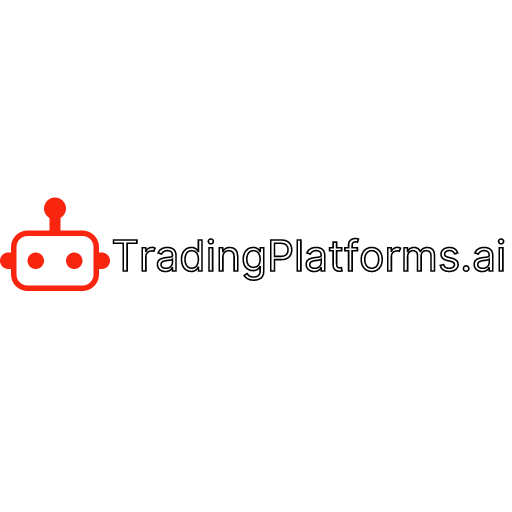

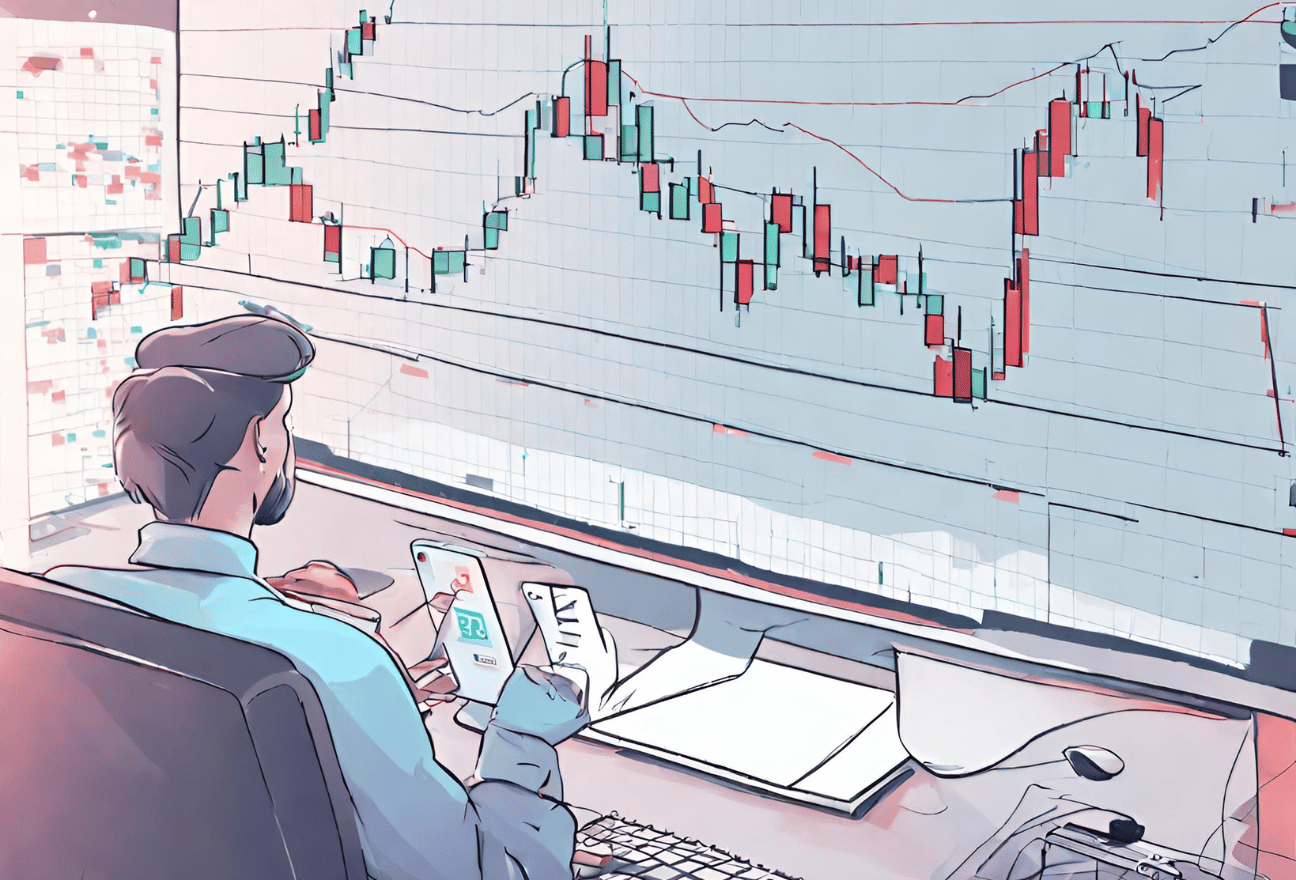
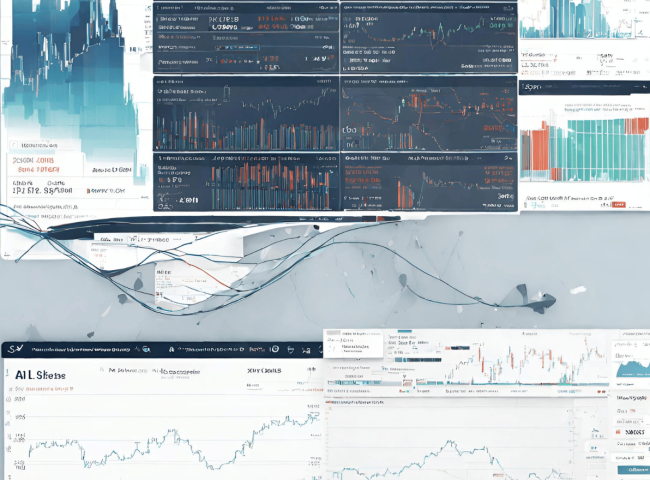

Leave a Review